Using a license¶
The Waves Enterprise blockchain platform is commercial and is designed primarily for use in large companies and the public sector. To use the technology, you must purchase a license for the platform. Quick and easy access to the list of licenses is provided by the licensing service.
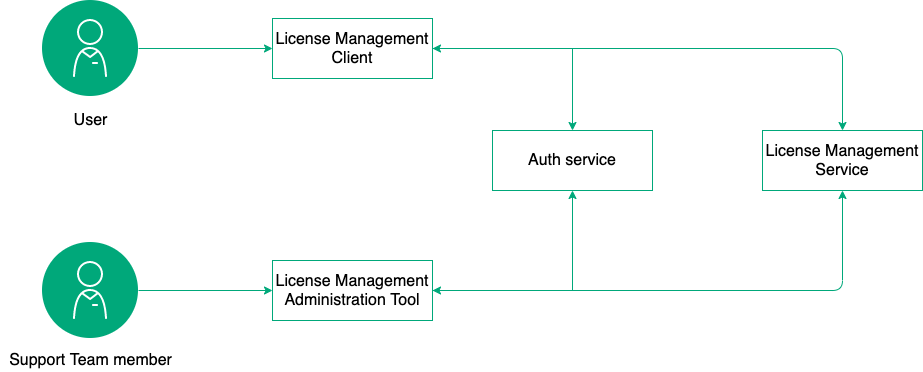
Waves Enterprise blockchain platform license acquisition scheme¶
You do not need a product license to learn about the platform’s features. The platform retains full functionality until the blockchain height of 30,000 blocks is reached, which at block round time of 30 seconds is 10 days of operation without restrictions.
Waves Enterprise blockchain platform users are offered the following license types:
Commercial license - allows you to use the platform to implement commercial projects. It is issued for the period determined by the contractual relations with the partner.
Non-commercial license - allows using the platform for implementing non-commercial projects. It is issued for the period determined by the contractual relations with the partner.
Trial license - allows you to familiarize yourself with the platform and the technology. It is issued for the duration of the pilot project by contract, or for the time of product development and debugging.
The Mainnet network license is a special license that allows you to run the node in the Mainnet network. To work in the network you should have at least 50,000 WEST on your balance or in leasing. If the specified balance is reduced, restrictions on block formation and access to the node API are introduced. Sending an application for registration of new members is performed in the Service Desk system.
Attention
One license applies to one node!
Based on their validity periods, license types include:
Indefinite.
Two-year.
One-year.
Three-month (trial license).
Rental for the period of use of the technology.
Upon license expiration, the node for which the license was purchased will no longer be able to generate blocks or write new transactions to the network.
Obtaining a license¶
To formalize a license request, follow these steps:
Go to license management service and create a new account, if it has not been created before.
Send your license request to Waves Enterprise support. A support representative will contact you to agree on the details, create a company profile, and link the created account to it.
After activating the license, specify the address of your node (node_owner_address).
Send the specified license file as JSON in the request POST /licenses/upload to the node.
To view the license status, use the request GET /licenses/status.