Sandbox¶
We offer to test the already configured of three nodes Waves Enterprise blockchain platform, which includes the authorization service and Docker contracts.
Attention
This version is not intended for commercial use and is provided for demonstration purposes only. The demo version can be run on Linux and MacOS operating systems.
You need the following software to use the sandbox version of the Waves Enterprise platform:
Perform the following commands to run the sandbox:
Create a working directory and navigate there using the terminal.
Download the
docker-compose.ymlconfiguration file from our GitHub page and copy it into the working directory.Log in as an administrator using the
sudocommand, and you will be asked to enter your password after it.Run the following command and wait for the results:
docker run --name generator -v $(pwd)/nodes/:/opt/generator/nodes/ wavesenterprise/generator:demo
Run the sandbox with the following command:
docker-compose up -d
Sending transactions from the web client¶
Follow these steps after the blockchain platform full start:
Open a browser and enter the
http://localhostaddress.Register in the web client using any valid email address and log in to the web client.
Open the
Choose address -> Add address manuallypage.Fill in the fields below. You can take the values from the
accounts.confconfiguration file of the first node in thenodes/node-1directory.Node network address - specify the
http://localhost/nodeAddressvalue.Address - specify the node address. See the
Addressfield marked in the picture below.Key pair password - specify the key pair password of the node. See the
Key-pair passwordfield marked in the picture below.
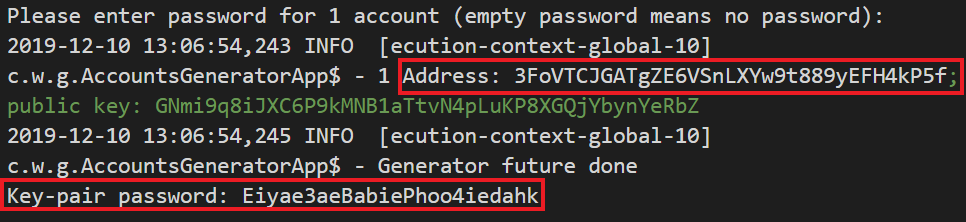
You can also simply create a new custom blockchain address using the
Choose address -> Add address manuallypage and following the prompts of the web interface.
It is now possible to send transactions from the web client from the node address.